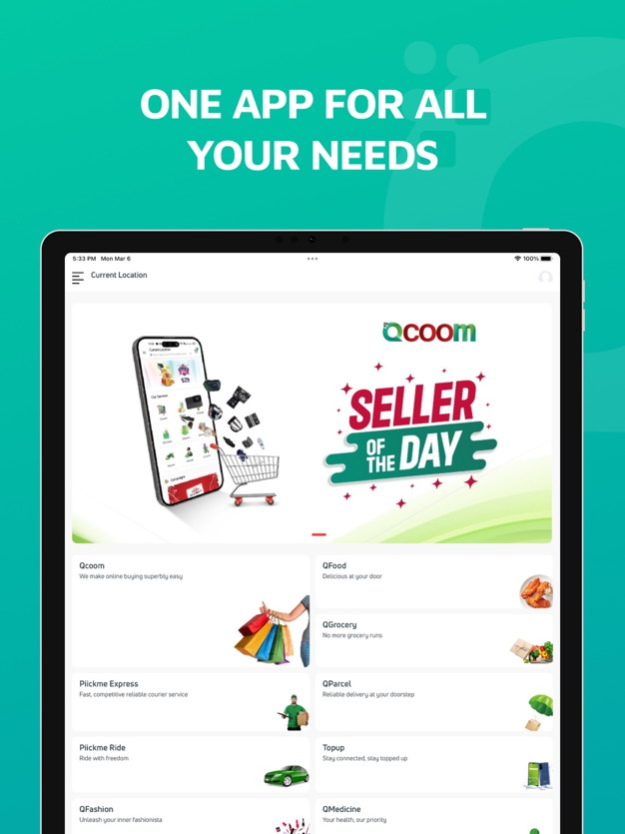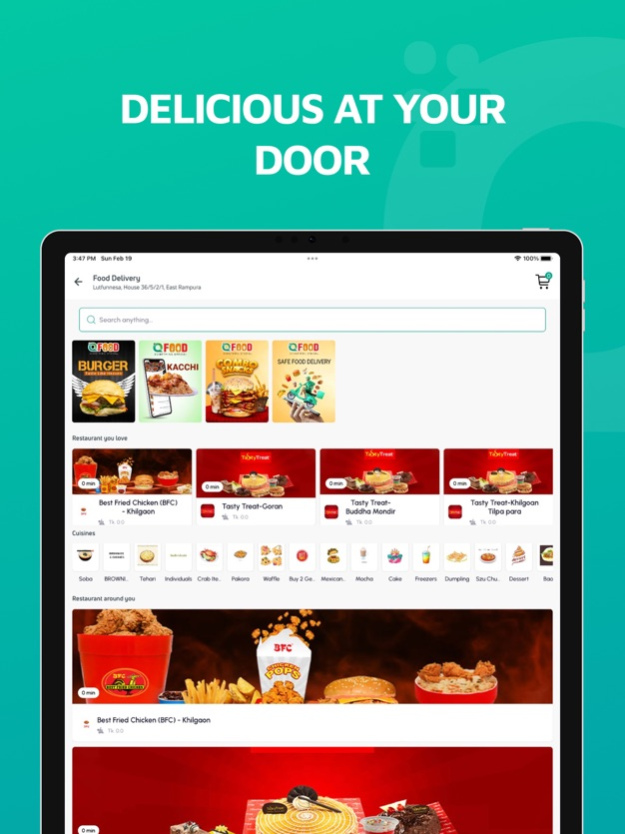Qcoom 24.6.3
Continue to app
Free Version
Publisher Description
Qcoom is the go-to online shopping app to find everything you need at your fingertips!
Product Features
Qcoom Shopping offers app-only benefits to help you shop faster and easier than shopping on your desktop.
Never miss a delivery Update.
Real-time tracking and delivery notifications Help you to know where your package is and when it arrives in your hand.
We’ll find that item for you.
Not sure if an item’s brand or where to buy it? Just tap the scan icon in the search bar, type your word, and we’ll find it for you.
Product Description
Browse, search, view product details and purchase millions of products. We delivered anywhere in Dhaka, Chattogram, Comilla, Barisal, Sylhet, Jashore, Bogura, Rangpur, Khulna and all over Bangladesh in as quickly as possible days. Qcoom is the biggest virtual shopping mall in Bangladesh. It has thousands of registered sellers who serve around 1M daily active users without any hassle of leaving their homes. Qcoom Shopping app offers more benefits than shopping on Qcoom via your desktop.
All your Needs in one app
Discover mega deals and shop the best Food, Grocery, Fashion, mobile phones, televisions, refrigerators, and air conditioners at the best prices in Bangladesh from the Qcoom App.
SECURE PAYMENT
Pay securely through multiple payment options;
1. Cash on Delivery
2. Installments
3. Secure bank transactions
You can contact our 24x7 customer support for any product or delivery-related issues. Download the Qcoom app now and start shopping!
Nov 30, 2023
Version 24.6.3
- Food Item Type Added
- Bug Fixes
About Qcoom
Qcoom is a free app for iOS published in the Personal Interest list of apps, part of Home & Hobby.
The company that develops Qcoom is Qcoom Limited. The latest version released by its developer is 24.6.3.
To install Qcoom on your iOS device, just click the green Continue To App button above to start the installation process. The app is listed on our website since 2023-11-30 and was downloaded 1 times. We have already checked if the download link is safe, however for your own protection we recommend that you scan the downloaded app with your antivirus. Your antivirus may detect the Qcoom as malware if the download link is broken.
How to install Qcoom on your iOS device:
- Click on the Continue To App button on our website. This will redirect you to the App Store.
- Once the Qcoom is shown in the iTunes listing of your iOS device, you can start its download and installation. Tap on the GET button to the right of the app to start downloading it.
- If you are not logged-in the iOS appstore app, you'll be prompted for your your Apple ID and/or password.
- After Qcoom is downloaded, you'll see an INSTALL button to the right. Tap on it to start the actual installation of the iOS app.
- Once installation is finished you can tap on the OPEN button to start it. Its icon will also be added to your device home screen.